Create an Account
-
Visit http://www.bluemix.net in your web browser.
-
Press the
Create a free accountbutton: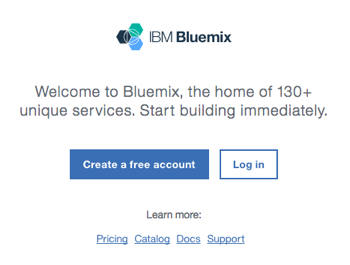
-
Complete the form and press the
Create Accountbutton. -
You will receive an email asking you to confirm your email address. Check your email and click the
Confirm Accountlink. -
Once confirmed, you will be asked to Log in. Click on the
Log inlink and follow the instructions to enter your credentials and log in.
Set up your Bluemix Organization
-
You will be prompted to Create organization. Enter an organization name (notice that there are suggestions for you). Also select an appropriate region. Then press the
Createbutton.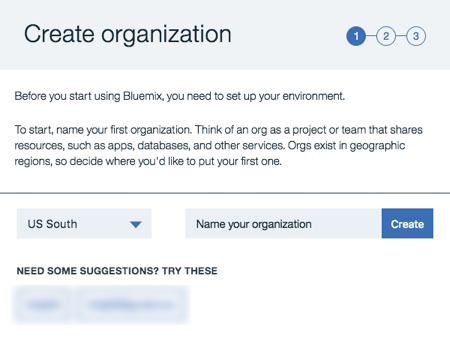
-
Next you will be prompted to Create space. Name your space
devand click on theCreatebutton. -
Finally, you will see the Summary page where you can review your entries. Click the
I'm Readybutton.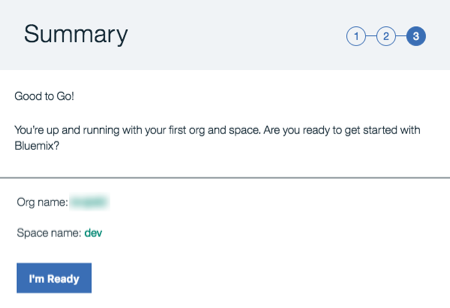
Continue
Proceed to Enable the API Connect Service on your Bluemix Account.