In this section, you will use the Developer Portal to test one of the Accessories APIs. This is useful for application developers to try the APIs before their application is fully developed or to simply see the expected response based on inputs they provide the API.
Browse and Test the APIs
-
Click the
logisticslink on the left-hand navigation menu and then select theGET /shippingpath.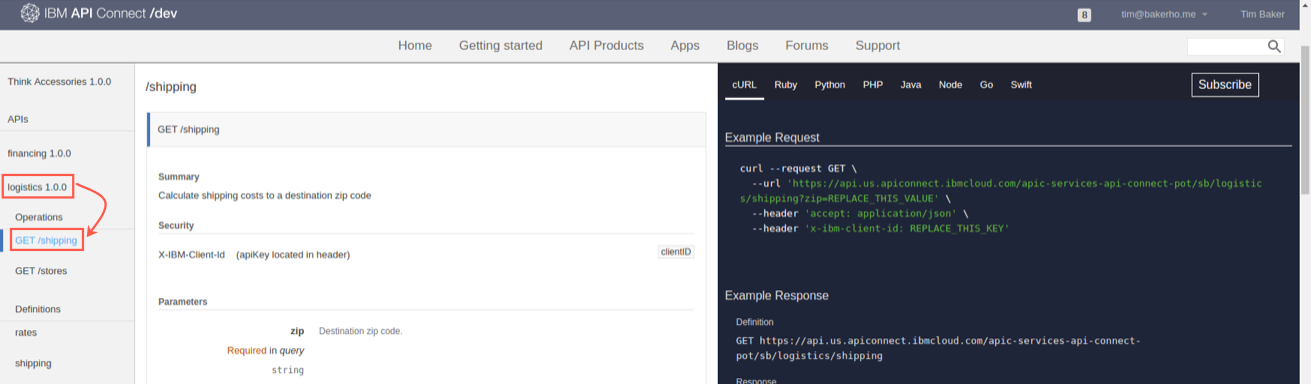
-
Scroll down to the Try this operation section for the
GET /shippingpath. Enter any United States Zip Code (e.g.,90210) and click theCall Operationbutton.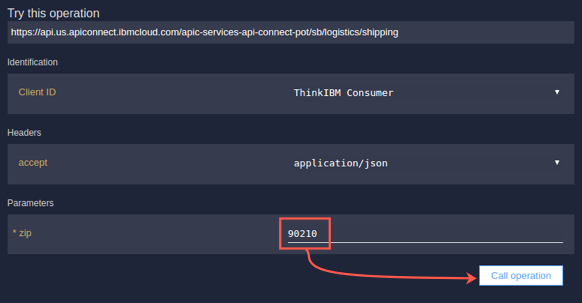
-
Scroll down below the
Call operationbutton. You should see a200 OKand a response body as shown below.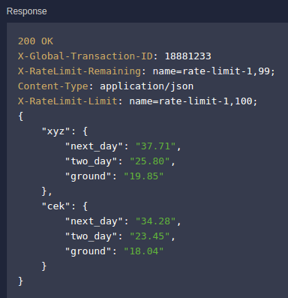
-
Go ahead and try out the Logistics
GET /storesand the FinancingGET /calculateAPIs as well.
Continue
Now that you have verified that all of your APIs are working properly, you can explore the results of your hard work from a true web application.
Proceed to Try the ThinkIBM Consumer Web Application.