Now that your API Connect service is up and running, you will set up the consumer-facing Developer Portal for your Sandbox catalog.
Open the API Connect Admin Dashboard
-
From the Drafts view, click on the APIC menu and choose the
Dashboardoption.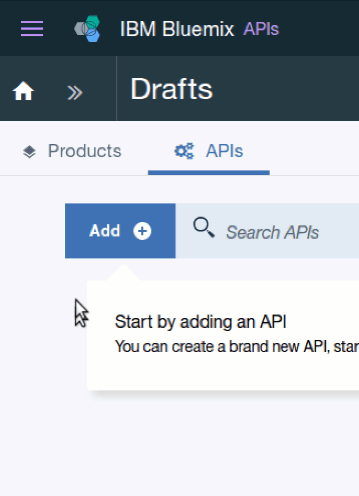
-
Click on your
SandboxCatalog tile. -
Click on the
Settingstab for your Sandbox Catalog.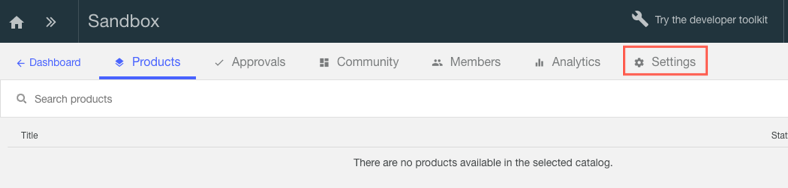
-
Click on the
Portaloption in the left-hand menu palette. -
In the Select Portal configuration drop-down, select the
IBM Developer Portaloption.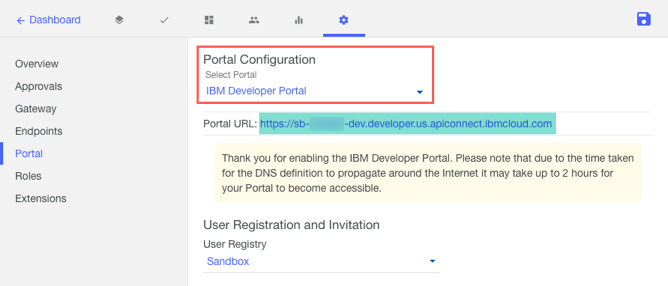 Tip:
Tip:
Take note of the Portal URL that is created for you. Bookmark this URL for easy access later. -
Click the
Saveicon at the top-right corner of the screen.
-
A pop up screen will let you know that the process to create your portal has started.
-
It might take some time for your developer portal to get created, so you do not have to wait for the portal site to be built.
You will receive an email when your portal site is up and ready.
Continue
Proceed to Lab 1 - Create a Microservice Application.