Publish the Think Accessories Product and make it ready for consumers.
-
Click the
Publishicon.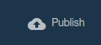
-
Select your Bluemix target.
-
Check the box to
Stage or Publish products. -
Check the box to
Select specific products. -
Check the box for the
think-accessoriesproduct. -
Click the
Publishbutton to make the API available in the Developer Portal and enforced on your API Gateway.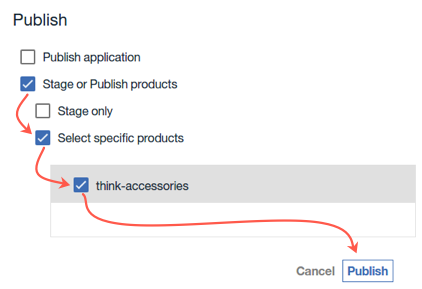
-
Wait a moment while the Product is published. Once it’s complete, you may close the API Designer tab in your web browser.
-
In your
Terminal Emulator, use thecontrol+ckeyboard command to quit the API Designer process.
Conclusion
Congratulations! You have completed Lab 6.
In this lab, you learned:
- About API Products
- How to publish an API Product
Proceed to Lab 7 - Consumer Experience.